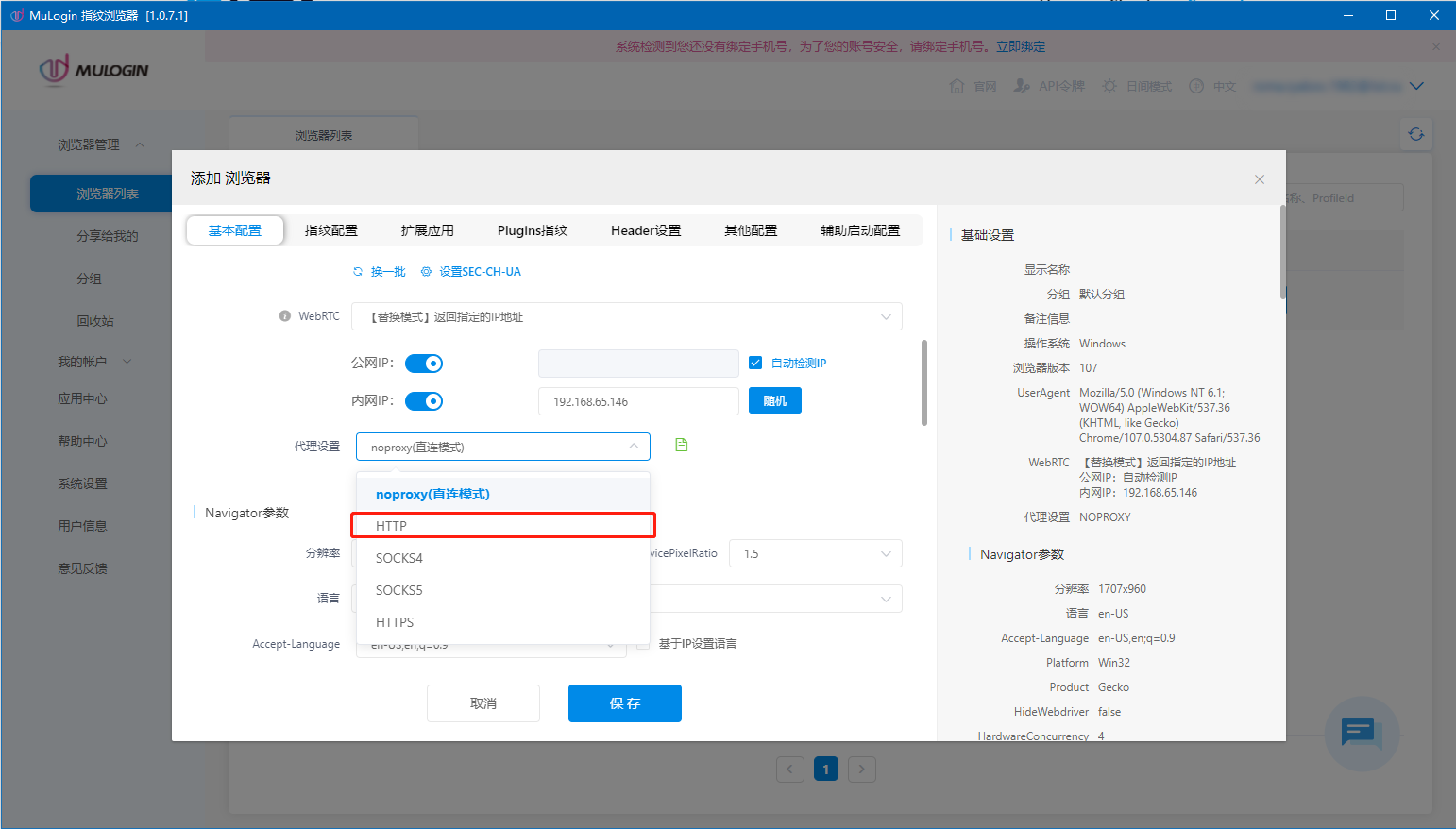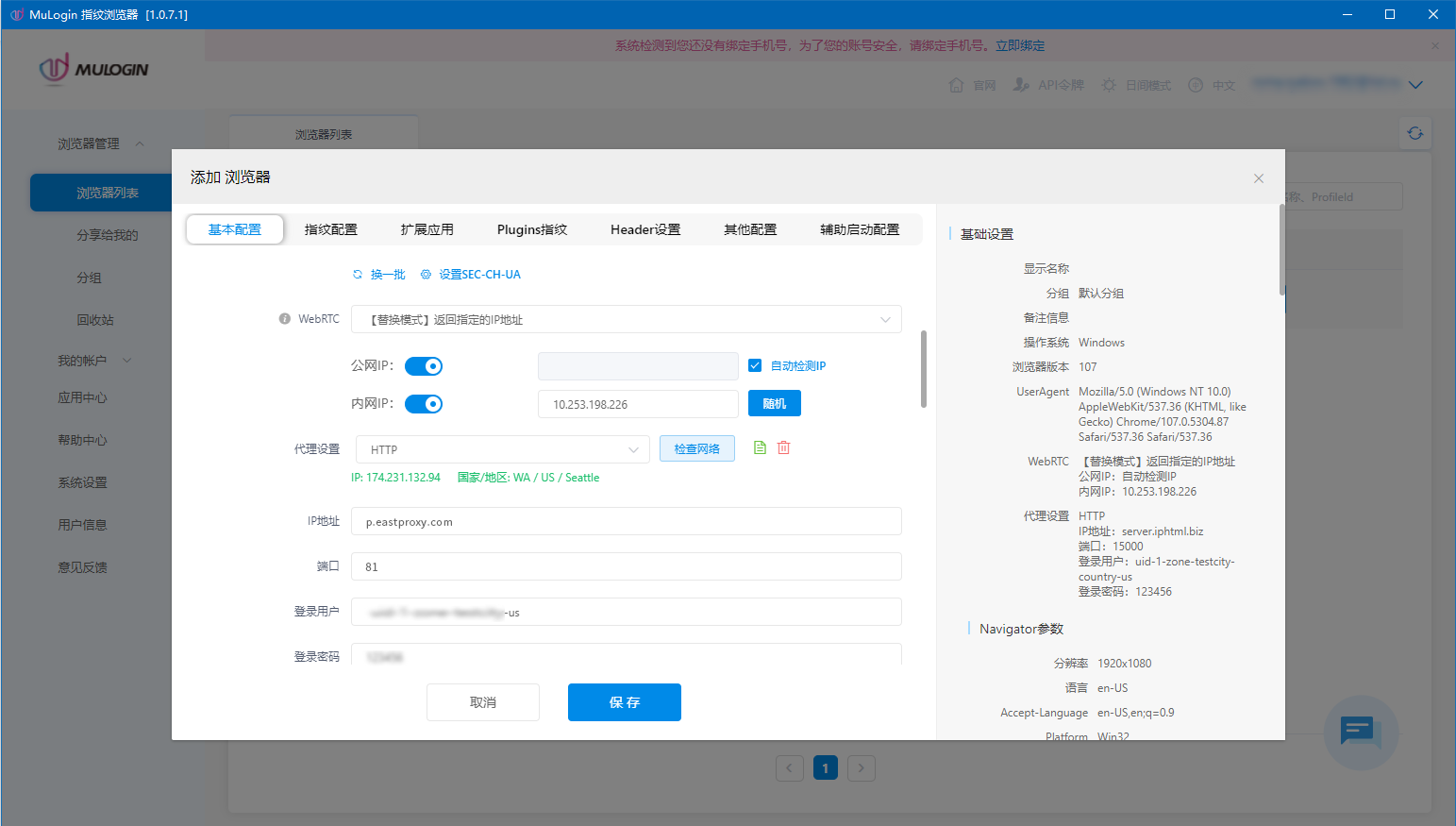Features of MuLogin:
MuLogin antidetect browser, mainly providing independent fingerprints and environmental isolation for each account, bringing convenience for users to log in to and manage multiple cross-border e-commerce platforms/social media/advertisement marketing accounts on the same computer at the same time. Save team’s time, human costs, accounts environment costs, etc., improving teamwork efficiency. Main functions as follows:
✓Multi-platform and multi-account management;
✓Provide unique and independent browser fingerprint environment for each browser;
✓Multiple fingerprints protection, open multiple browsers at the same time to prevent being detected;
✓Simple browser automation;
✓Support batch create browsers and import and export cookies;
✓Support multi-user collaborative use, efficient work;
✓Support integrating with popular proxy providers.
✓5 browser profiles trial for every new users.
For more information, please visit: MuLogin
How to Use Eastproxy in MULOGIN
1.Log in to the EastProxy administration page and create a sub-user.
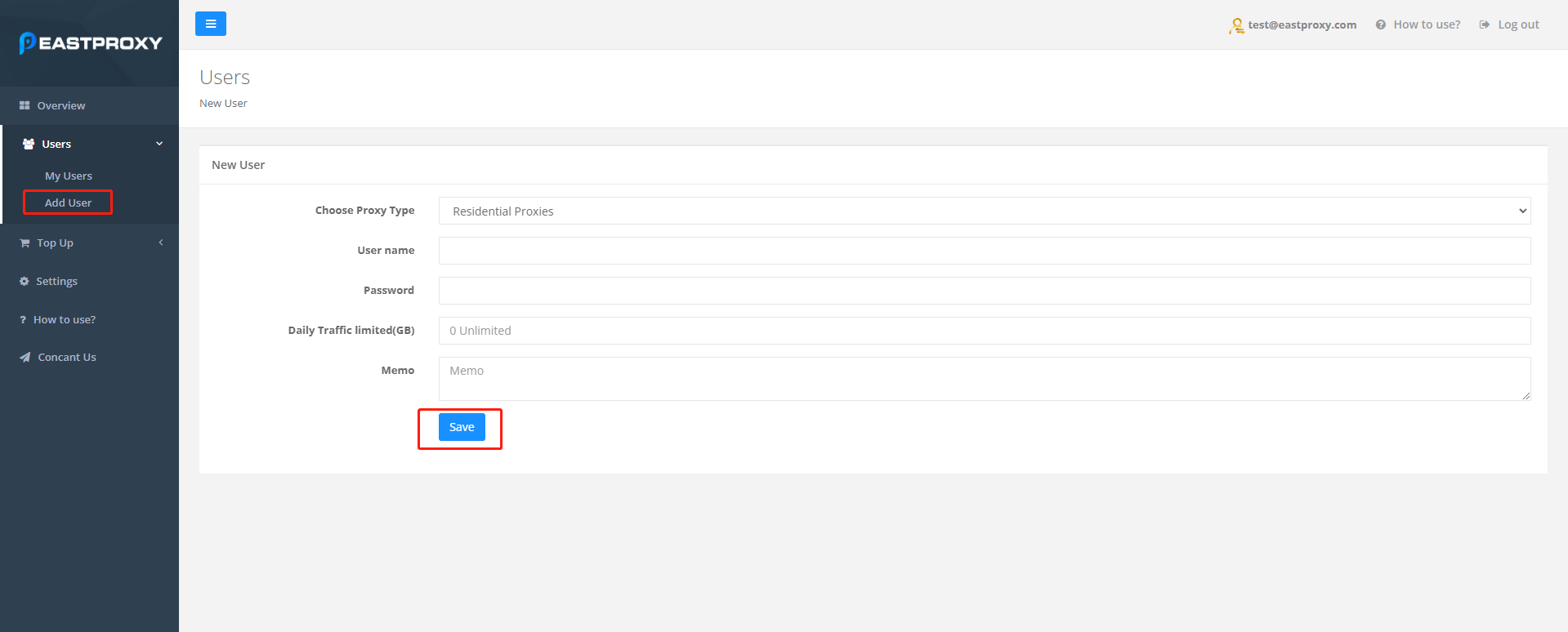
2、Enter the proxy user name and proxy password, and click the "Save" button。
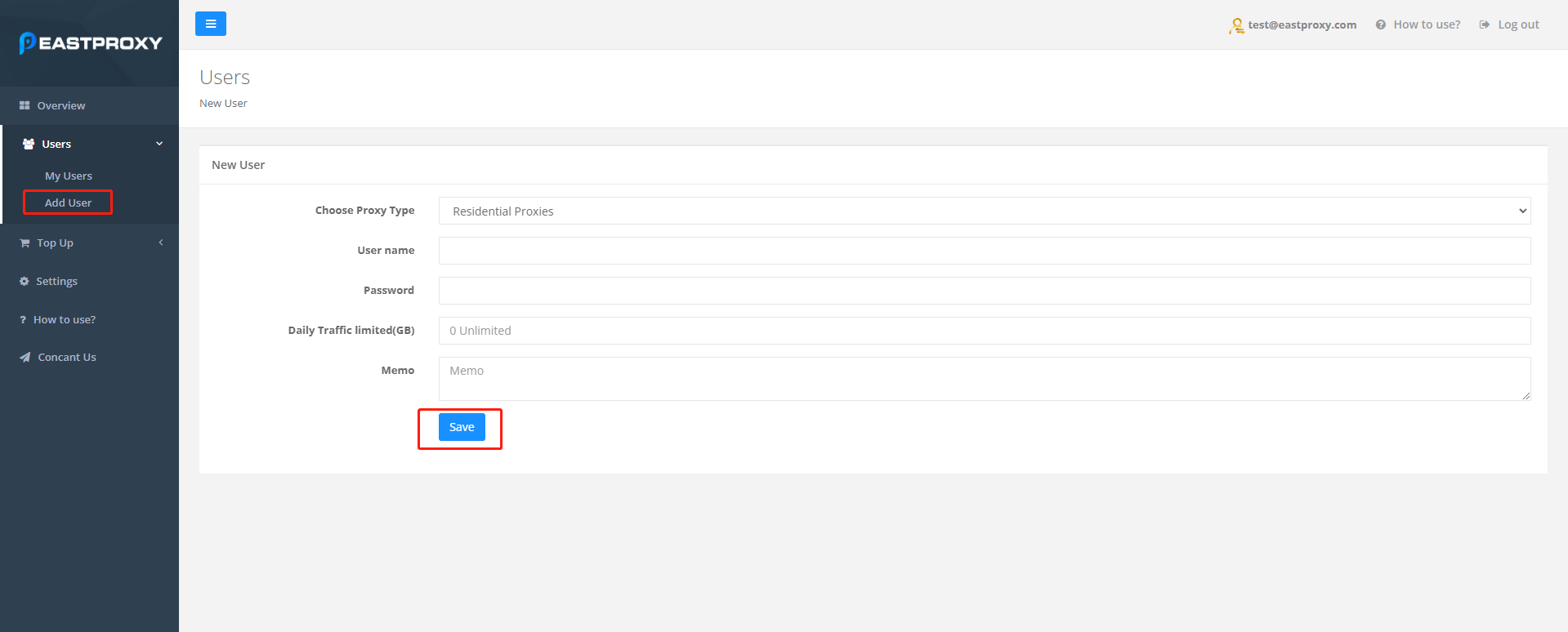
3、After adding, the proxy you created will be displayed, and then click "Edit" to go to the proxy's editing page.
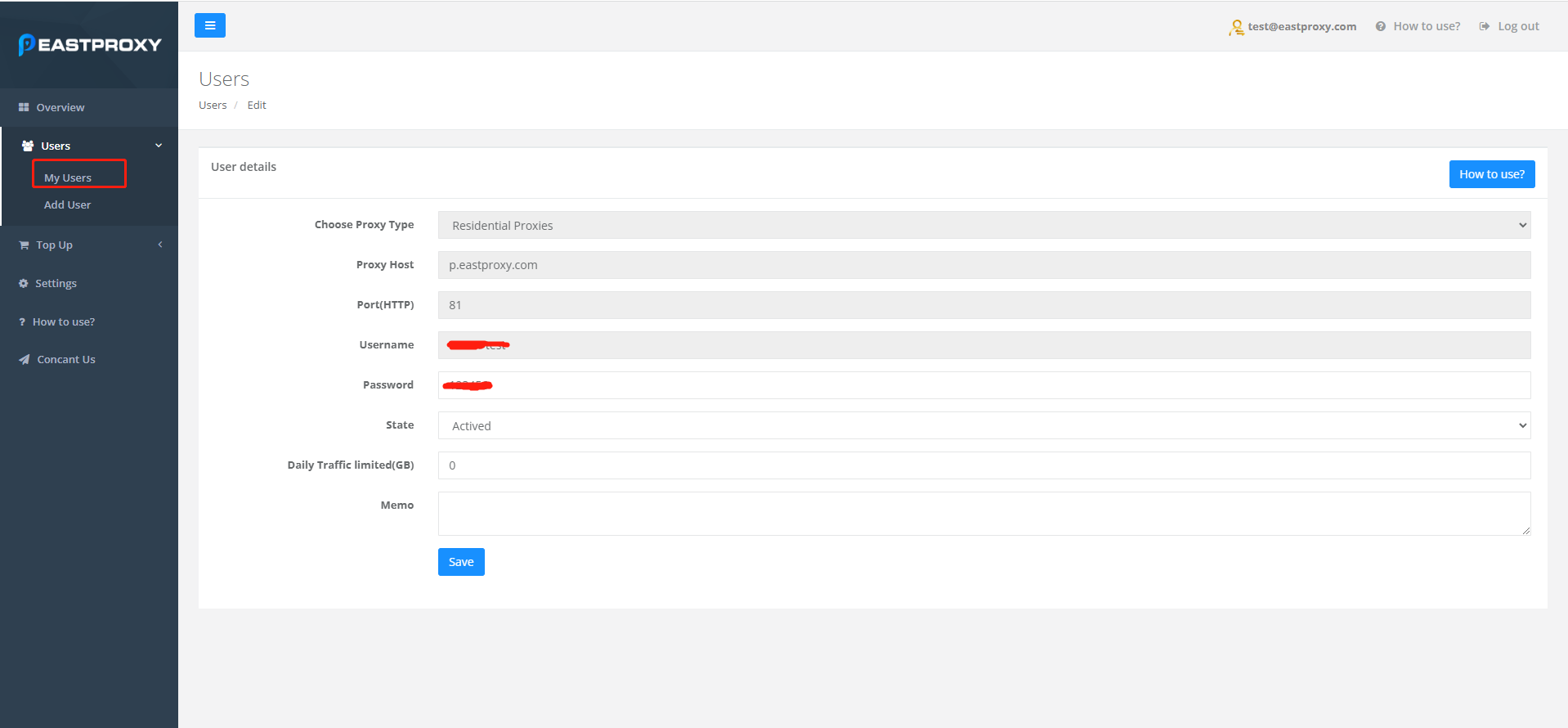
4、Copy the proxy account, proxy password, proxy host, and proxy port information, and then fill in the proxy settings in the Mulogin.